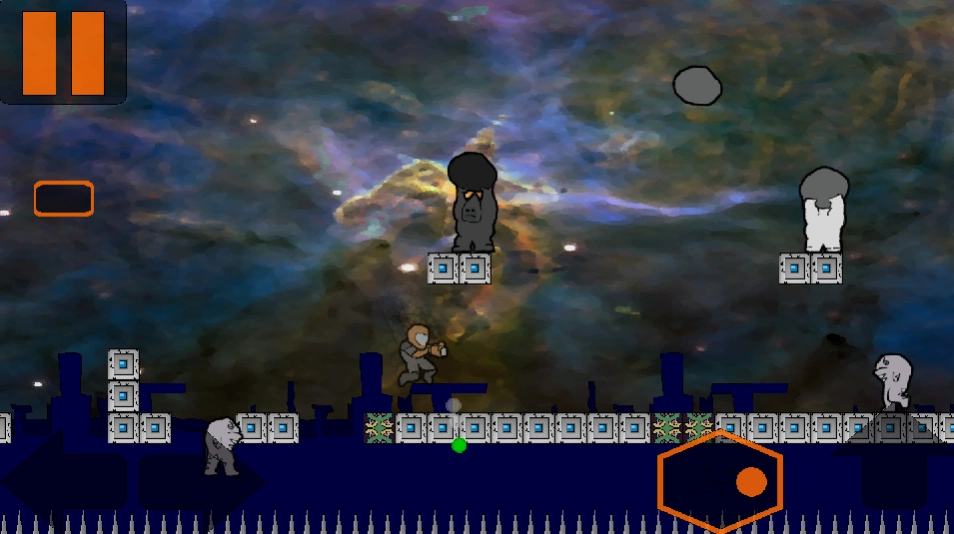Bad Blaster 1.4
Free Version
Publisher Description
Bad Blaster - Classic 2D action. Shoot your way to the end with 2 different characters!
Are you looking for more than an endless tapper? Do you like retro style games? Are you a fan of the blue bomber and other classic heroes? Do you want a game on your phone that will draw you in with engaging action, exciting shooting, and challenging platform jumping?
Bad Blaster: Alien Shooter is all of these things and more, and it's exactly the game you are looking for! And even better--it's free!
You'll fight dozens of alien species across 3 different worlds, each with their own unique sets of challenges. Play as 2 different characters. Destroy your enemies with 7 different weapons over 40 full length levels. It's a challenging platformer at times, a frenetic shooter at others, and most often it's just both. This is the retro action game you have been waiting to play on your phone!
So what are you waiting for? Grab your Bad Blaster and start shooting today!
About Bad Blaster
Bad Blaster is a free app for Android published in the Action list of apps, part of Games & Entertainment.
The company that develops Bad Blaster is Mad Coat Productions. The latest version released by its developer is 1.4.
To install Bad Blaster on your Android device, just click the green Continue To App button above to start the installation process. The app is listed on our website since 2015-03-16 and was downloaded 3 times. We have already checked if the download link is safe, however for your own protection we recommend that you scan the downloaded app with your antivirus. Your antivirus may detect the Bad Blaster as malware as malware if the download link to com.reachingworlds.badblaster is broken.
How to install Bad Blaster on your Android device:
- Click on the Continue To App button on our website. This will redirect you to Google Play.
- Once the Bad Blaster is shown in the Google Play listing of your Android device, you can start its download and installation. Tap on the Install button located below the search bar and to the right of the app icon.
- A pop-up window with the permissions required by Bad Blaster will be shown. Click on Accept to continue the process.
- Bad Blaster will be downloaded onto your device, displaying a progress. Once the download completes, the installation will start and you'll get a notification after the installation is finished.